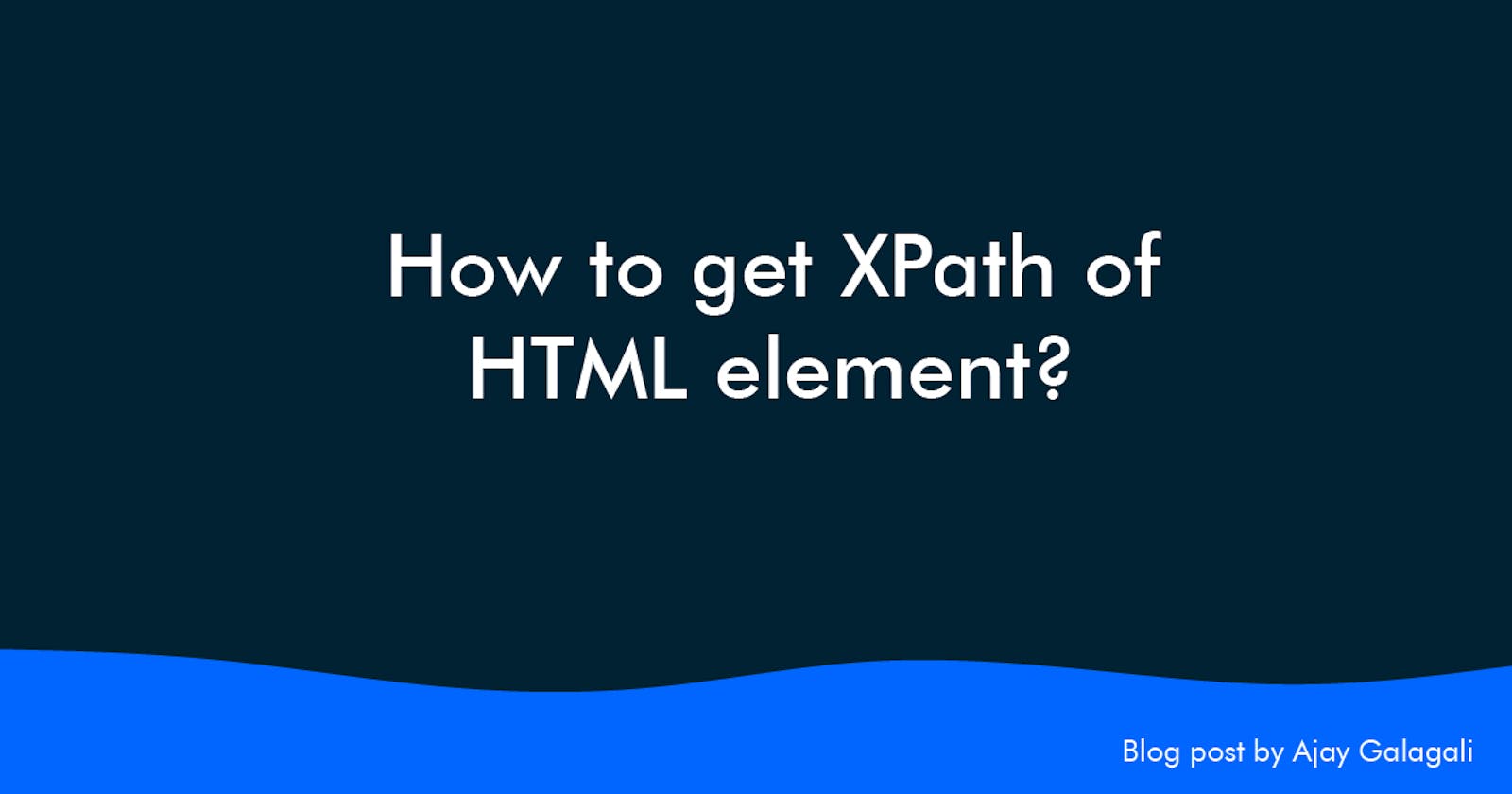Follow the below steps to get XPath of HTML element.
Step 1: Open browser, I am using Chrome
Step 2: Go to google.com
Step 3: Right-click on the element of which XPATH is needed.
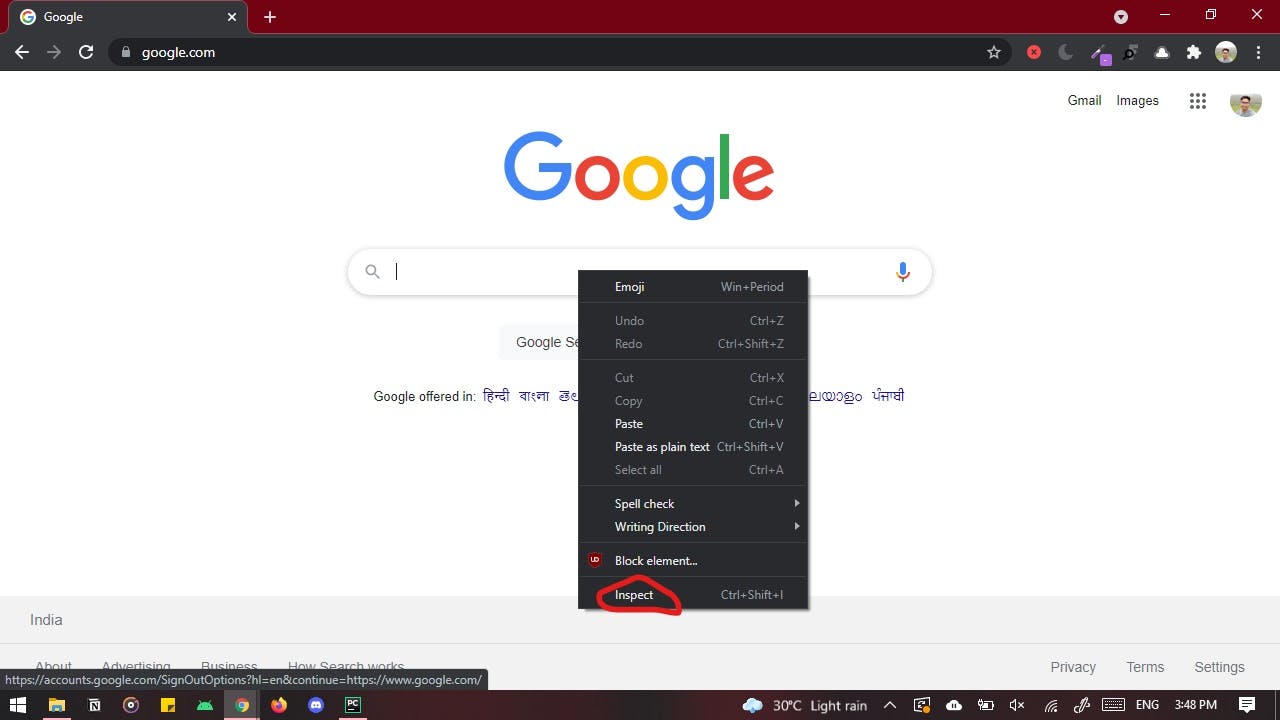
Step 4: Click on Inspect
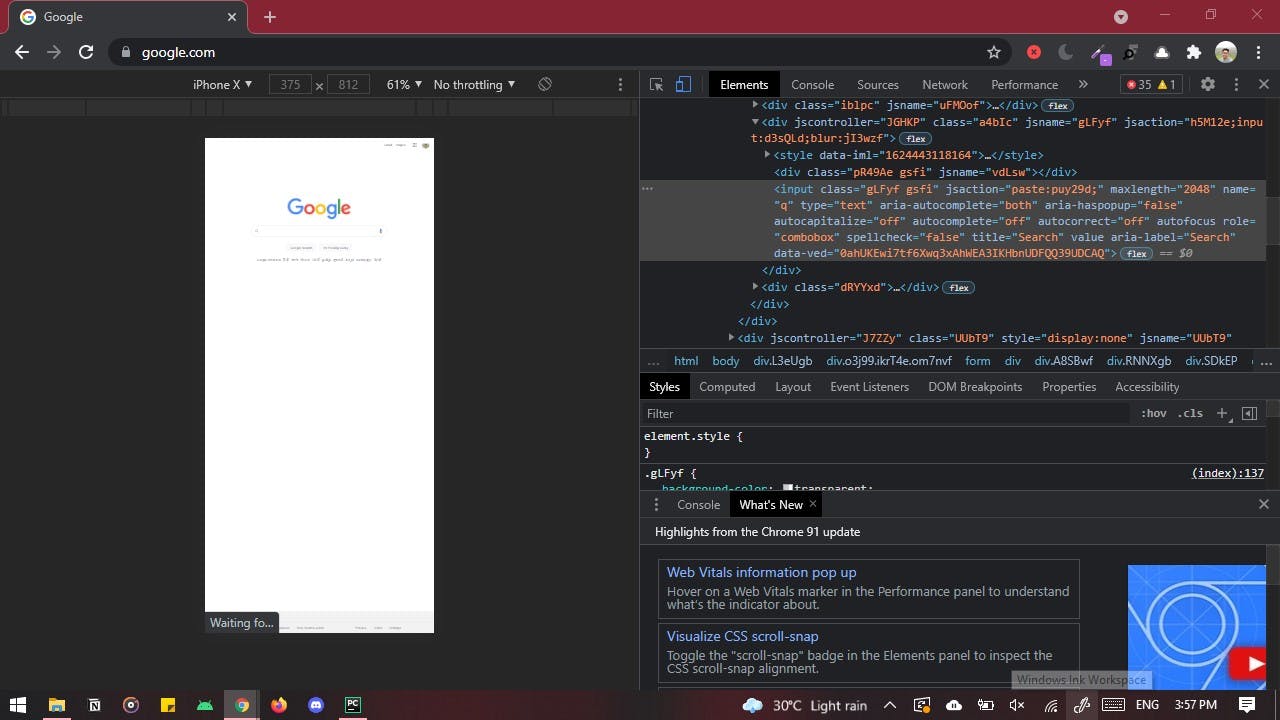
Step 5: Right click on HTML tag (input tag) and follow till Copy XPath and click on it. Voila! 🎉 XPath is copied to your clipboard.
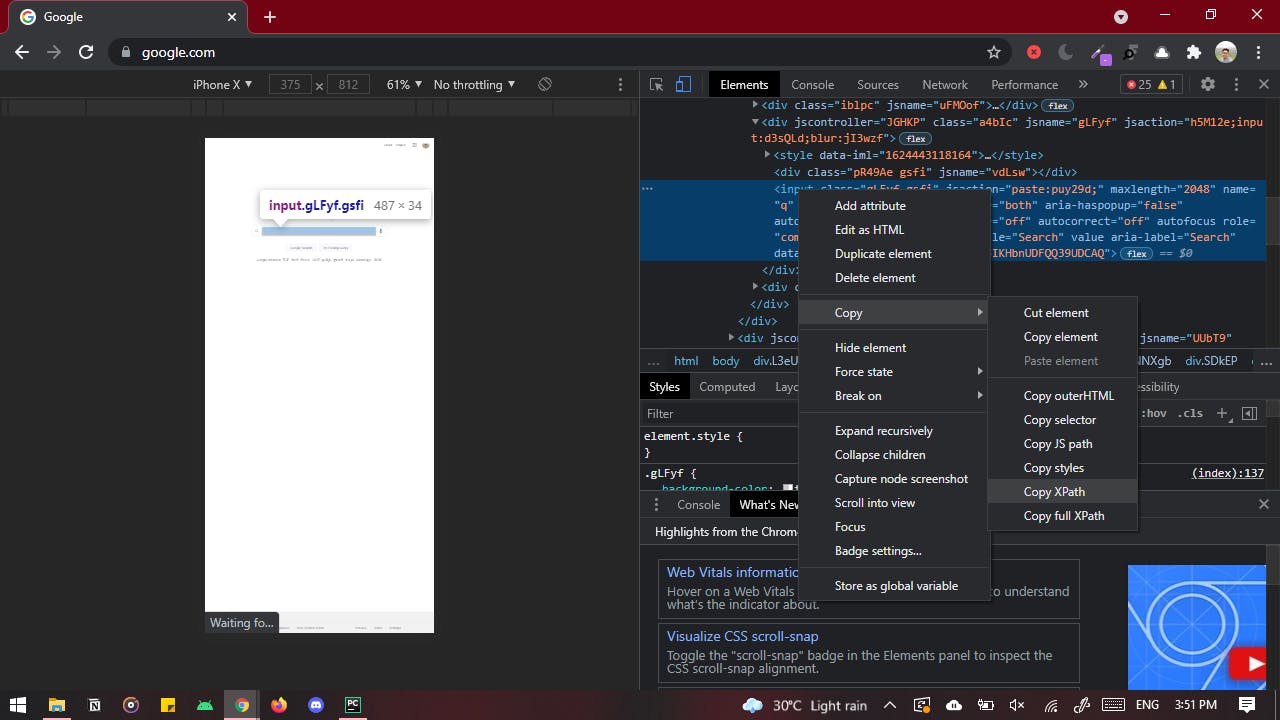
Read more about XPath at developer.mozilla.org/en-US/docs/Web/XPath